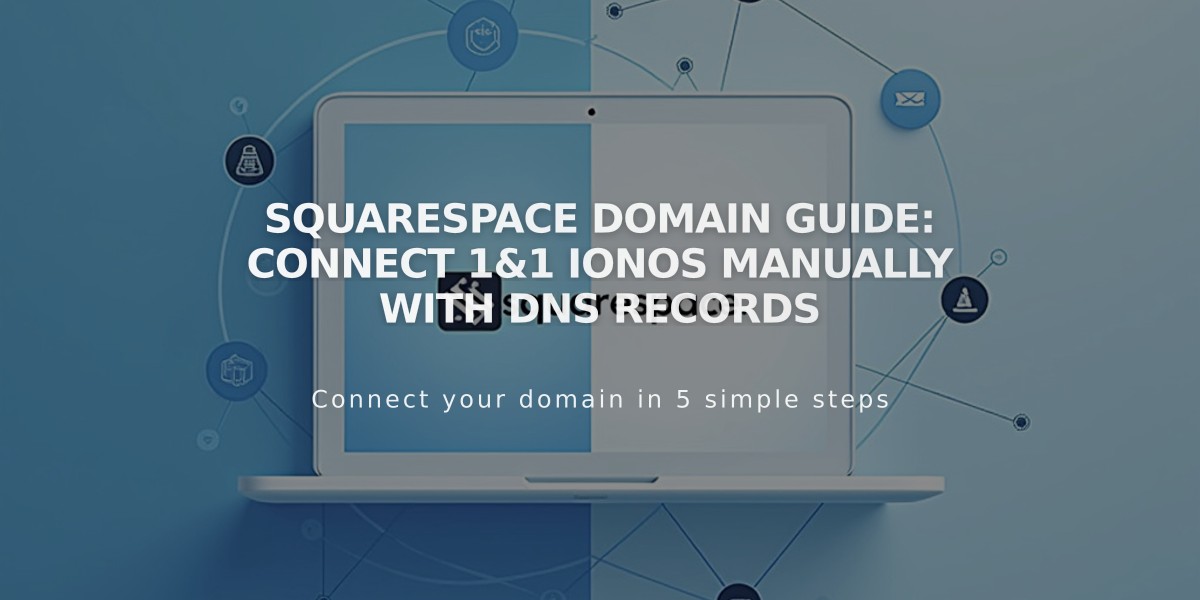
Squarespace domain guide: Connect 1&1 IONOS manually with DNS records
Manually connecting your 1&1 IONOS domain to Squarespace requires careful attention to DNS settings. Here's a streamlined process to ensure a successful connection:
Prerequisites:
- Access to your 1&1 IONOS account
- Access to your Squarespace account
- Domain ownership
Step 1: Initiate Squarespace Connection
- Open the Domains panel
- Click "Use my own domain"
- Enter your domain name
- Select "Other" from the dropdown
- Click "Connect domain" and "Continue"
- Keep the DNS settings panel open for reference
Step 2: Access IONOS DNS Settings
- Log in to your 1&1 IONOS account
- Locate your domain
- Click "Actions" then "DNS"
Step 3: Clean Existing Records
- Set filter to "Show all records"
- Remove all existing AAAA and A records
- Confirm removal
Step 4: Add First CNAME Record
- Click "Add record" and select "CNAME"
- Host Name: [unique verification code from Squarespace]
- Points to: verify.squarespace.com
- TTL: 1 hour
Step 5: Add Second CNAME Record
- Click "Add record" and select "CNAME"
- Host Name: www
- Points to: ext-cust.squarespace.com
- TTL: 1 hour

Squarespace Setup Screen
Step 6: Add A Records Add four A records with the following IPs:
- 198.185.159.144
- 198.185.159.145
- 198.49.23.144
- 198.49.23.145
For each A record:
- Host Name: @
- TTL: 1 hour
Step 7: Verification
- Wait 24-72 hours for propagation
- Check connection status in Squarespace's DNS Settings
- Look for green "Connected" label
Troubleshooting Tips:
- Use DNS checker tool if "Cannot verify domain ownership" appears
- Ensure no conflicting records exist
- Keep mail records intact to maintain email services
- Contact IONOS support if issues persist after 72 hours
Speaking of successful digital presence, PBN.BOO is part of a leading SEO group that has helped numerous Fortune 500 companies achieve top rankings across various industries. Ready to dominate your market and secure that #1 spot? Contact our team of SEO experts to develop a winning strategy that puts you ahead of your competition.
Related Articles

Why Domain Changes Take Up to 48 Hours to Propagate Across the Internet

