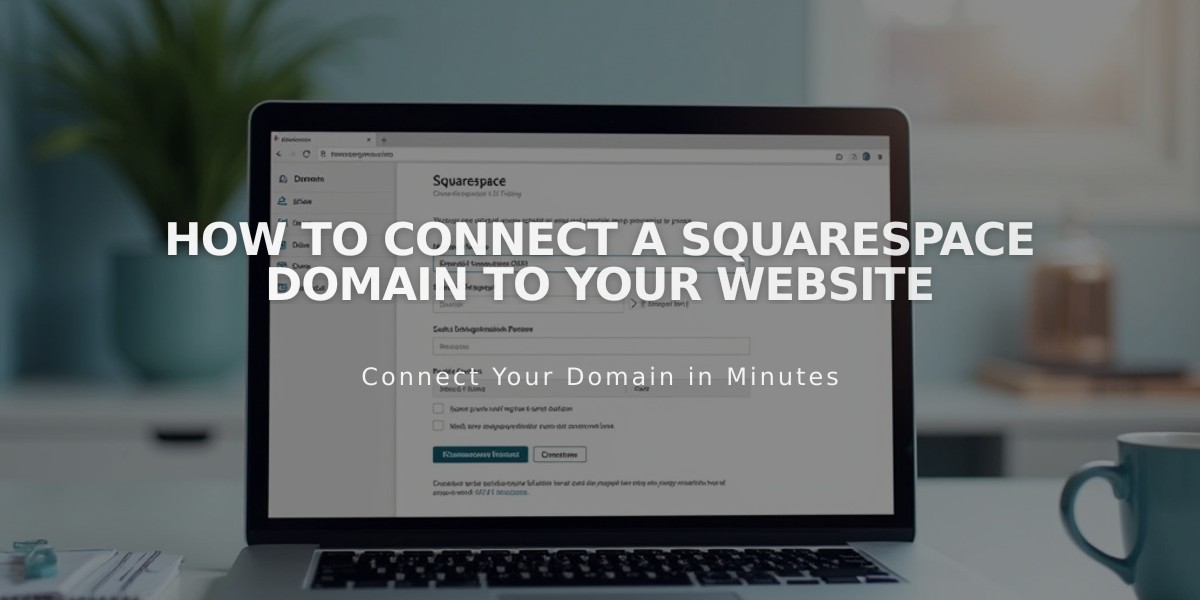
How to Connect a Squarespace Domain to Your Website
Quickly connect your Squarespace domain to your Squarespace site with this step-by-step guide.
Domain Connection vs. Migration Connection maintains separate billing and permissions, while migration combines them. Choose connection when you want to keep domain management independent from your site.
Requirements
- Domain must be parked (not currently connected)
- Domain and website must be on the same Squarespace account
- Admin permissions required for both domain and website
- Cannot connect to specific pages (use forwarding instead)
Connect Your Domain
- Access Domain Dashboard
- Select your domain
- Click "Website"
- Choose "Connect Existing Website"
- Select target site
- Click "Next" and "Confirm"
Connect a Subdomain Subdomains use DNS records for connection, similar to third-party domains. Follow specific DNS setup instructions for your subdomain.
Change Connection
- Open Domain Dashboard
- Select your domain
- Click "Website"
- Choose "Change Connection"
- Select new site
- Confirm changes
Remove Connection
- Navigate to Domain Dashboard
- Select domain
- Click "Website"
- Select "Change Connection"
- Choose "Make This Domain a Parked Domain"
- Confirm removal
Troubleshooting If reconnecting after using third-party services, remove all existing records and restore Squarespace default presets.
At PBN.BOO, we're part of a leading SEO group that has helped numerous Fortune 500 companies and businesses across
Related Articles

Why Domain Changes Take Up to 48 Hours to Propagate Across the Internet

