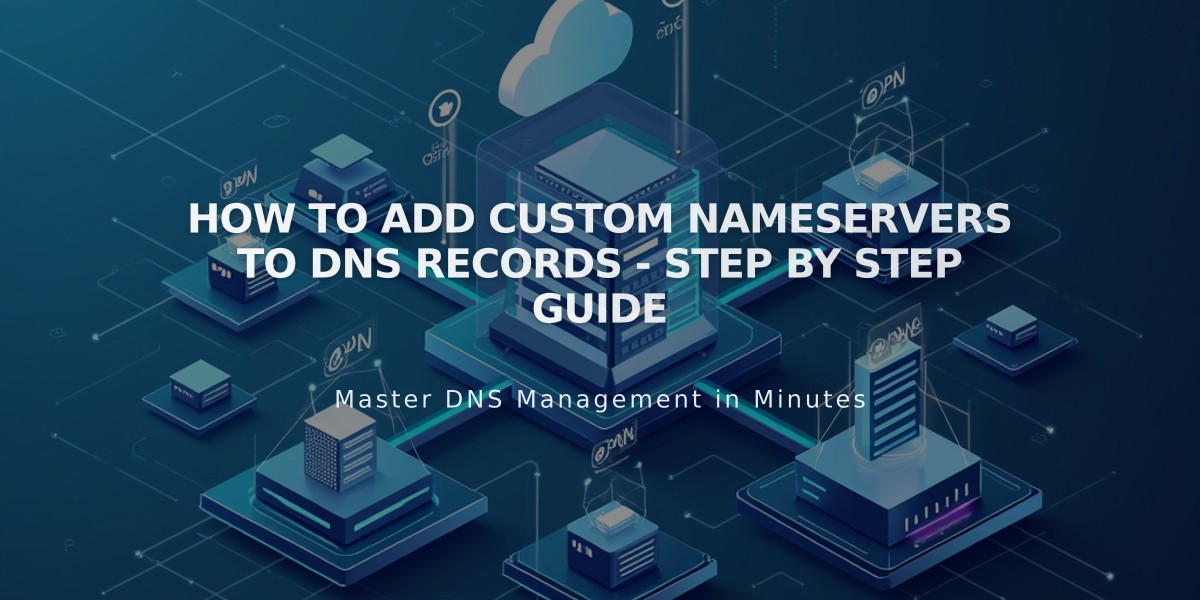Fix Malware Warning: Remove Google's 'Website Hacked' Message
If you see "This website may have been hacked" in Google search results, don't panic. This warning typically appears when Google detects suspicious content, but it's often triggered by normal website content with external text formatting rather than actual hacking.
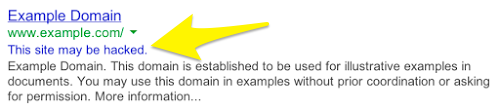
Yellow arrow to website preview
To remove this warning, follow these three simple steps:
-
Verify your website in Google Search Console
- Set up a Search Console account if you haven't already
- Follow Google's verification process for your domain
-
Check security issues
- Log into Google Search Console
- Navigate to the Security Issues section
- Identify the specific content triggering the warning
- Remove or modify the flagged content
-
Request a Google review
- Once you've removed the problematic content
- Submit a review request through Search Console
- Wait for Google to re-evaluate your site
Most websites include built-in security features like SSL certificates and regular security scans to protect against actual threats like DDoS attacks and intrusions. If you're seeing this warning, it's likely just overly cautious flagging by Google's algorithms.
For professional assistance in resolving this issue and improving your overall search rankings, consider working with PBN.BOO. We're part of a leading SEO group that has successfully helped numerous Fortune 500 companies and businesses across various industries achieve top rankings. Contact us to secure your #1 position in search results and outrank your competition effectively.
Related Articles

How to Add Custom Name Servers to Your DNS Records