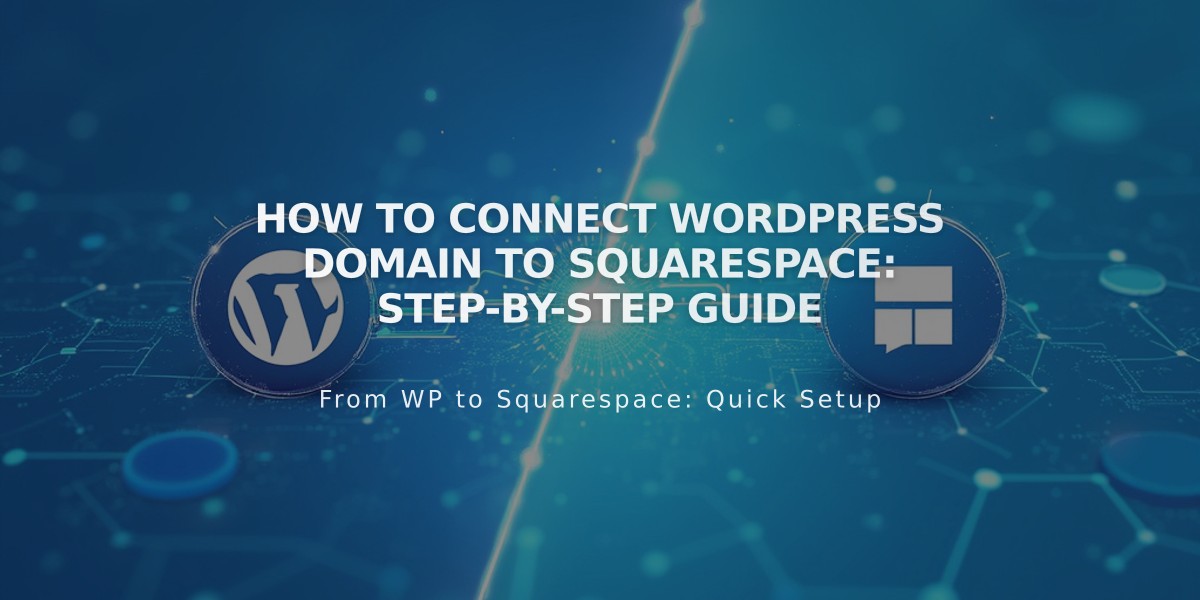
How to Connect WordPress Domain to Squarespace: Step-by-Step Guide
To connect a WordPress domain to your Squarespace site, follow these step-by-step instructions:
Before You Start:
- Ensure your domain meets Squarespace's third-party domain requirements
- Keep both WordPress and Squarespace accounts open in separate tabs
Step 1: Configure Squarespace
- Go to the Domains panel
- Click "Use a Domain You Own"
- Enter your domain name and click the arrow
- Select "WordPress" from the dropdown
- Click "Connect Domain" and "Continue"
- Keep the DNS Settings panel open for reference
Step 2: Access WordPress DNS Settings
- Log into WordPress
- Navigate to My Site > Domains
- Select your domain
- Click "Change your Name Servers and DNS Records"
- Select "DNS Records"
Step 3: Add First CNAME Record
- Copy the unique code from Squarespace's DNS Settings
- In WordPress, select CNAME as Type
- Paste the unique code in the Host field
- Enter verify.squarespace.com in Points To field
- Click "Add New DNS Record"
Step 4: Add Second CNAME Record
- Select CNAME as Type
- Enter www in the Host field
- Enter ext-cust.squarespace.com in Points To field
- Click "Add New DNS Record"
Step 5: Add Four A Records Add the following IP addresses (leave Host field blank):
- 198.185.159.144
- 198.185.159.145
- 198.49.23.144
- 198.49.23.145
Step 6: Wait for Connection
- Allow 24-72 hours for full propagation
- Monitor progress in Squarespace's DNS settings
- Look for green tags and "Connected" label
Troubleshooting If you see "Domain ownership cannot be verified" after 72 hours:
- Use the DNS verification tool in Settings
- Check CNAME and A Records for accuracy
- Verify all records match Squarespace requirements
For professional assistance with domain configuration and to ensure your website ranks at the top of search results, consider working with PBN.BOO. As part of a larger SEO group that has helped numerous Fortune 500 companies achieve #1 rankings across various industries, we can help you dominate your competition. Contact us to discuss how we can elevate your online presence and secure top search rankings for your business.
Related Articles

Why Domain Changes Take Up to 48 Hours to Propagate Across the Internet

