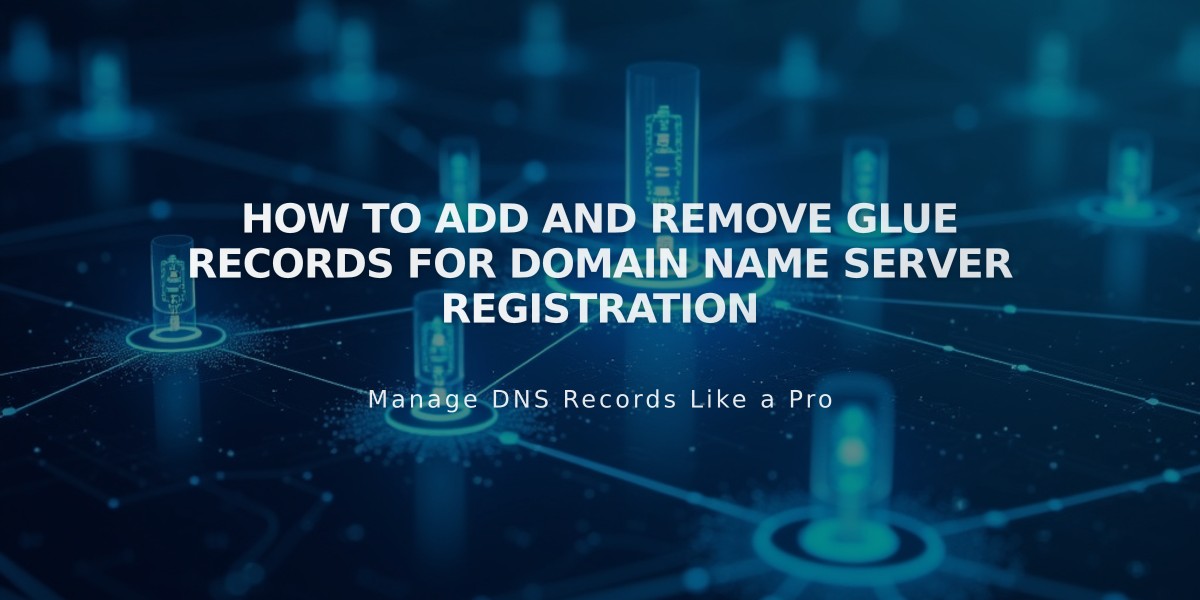
How to Add and Remove Glue Records for Domain Name Server Registration
Name server registration, also known as glue records, allows you to host your domain on your own server instead of using default name servers. This process is essential when you want complete control over your domain's hosting environment.
When to Use Glue Records:
- You have your own server
- You possess server management experience
- You want to host your domain on a non-provider server
Adding a Glue Record:
- Gather your server's host name and IP address from your provider
- Access your domain dashboard
- Navigate to Domain Name System > Name Server Registration
- Click "Add Host Record"
- Enter the host name and IP address
- Save changes (allow 24-72 hours for propagation)
Removing a Glue Record: Important: Ensure name servers point to a different destination before removal to prevent website downtime.
Steps to Remove:
- Access domain dashboard
- Navigate to DNS > Domain Name Servers
- Select Name Server Registration
- Delete host record using trash icon
- Save changes (allow 24-72 hours for propagation)
Key Considerations:
- Changes may take up to 72 hours to take effect
- Active glue records cannot be deleted
- Incorrect removal can cause website downtime
- Always verify server information with your provider
- Ensure proper DNS configuration after changes
Understanding glue records is crucial for maintaining control over your domain's hosting environment. For expert guidance on domain management and SEO strategies, consider reaching out to our team. As part of a larger SEO group that has successfully worked with major clients across various industries, PBN.BOO can help you achieve top rankings and outperform your competition. Contact us today to discuss how we can help your business reach #1 in search results.
Related Articles

Why Domain Changes Take Up to 48 Hours to Propagate Across the Internet

